What is Chai AI and how to use Chat?
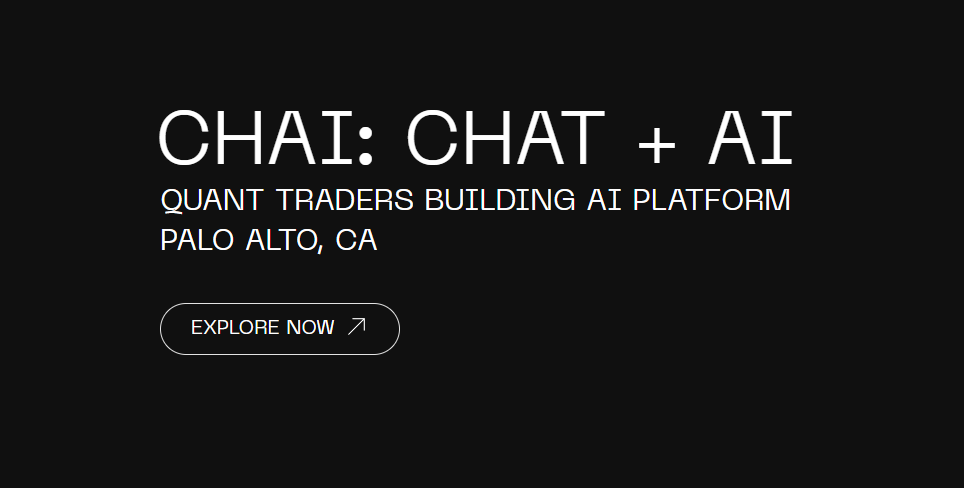
Chai AI is the new buzz on the internet. People are literally wondering what Chai AI is and what’s use of it? Welcome to another article from AIToolsRevealed, where we will see the complete Chai AI review and see what the use of Chai AI is. Many people wonder if Chai AI allows you to create a girlfriend, or simply chat with friends. Whether Chai AI website is present or you need to download the Chai AI app APK. The guide has answers to all your questions.
What is Chai AI?
Chai AI is a cool app and website where you can chat with fun, smart AI characters. It’s made by a company called Chai Research Corp. and uses its own special tech called ChaiGPT to make talking feel real and exciting. Unlike boring chatbots that just answer questions, Chai AI gives you characters with personality—like virtual friends or even quirky made-up people. It’s all about having a good time and chatting about whatever you want.
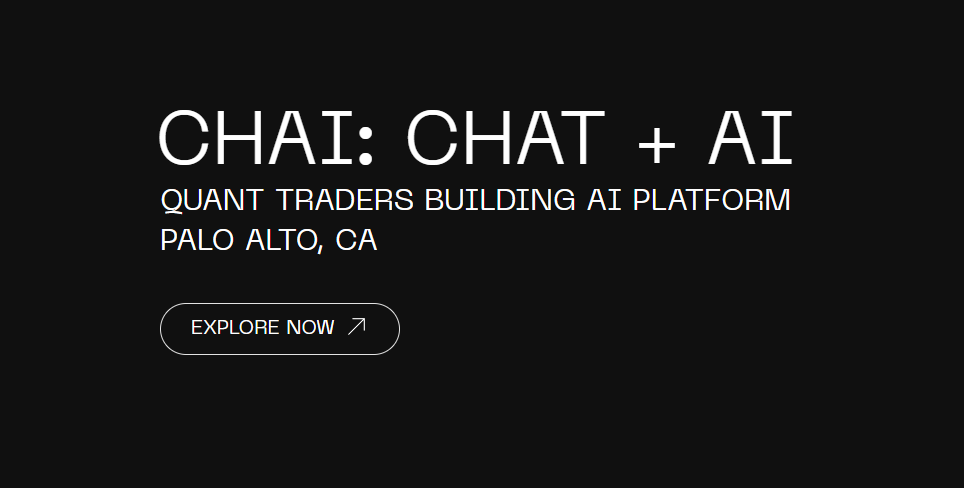
Think of Chai AI as a mix of “chat” and “AI”—a place to hang out with bots that learn what you like and get better at talking to you. You can use it on the Chai AI website or download the Chai AI app to your phone. It’s super easy to jump in and start chatting, whether you want a quick laugh or a deep convo. For young adults who love tech and fun, Chai AI is a fresh way to play with AI.
Chai: Chat AI Platform
The Chai: Chat AI Platform is what powers all this fun. It runs on ChaiGPT, a smart system that’s kind of like ChatGPT but made for chatting and hanging out. Instead of just helping with homework or work stuff, Chai AI focuses on being social and entertaining. It’s less about serious answers and more about cool conversations with AI buddies.

You’ll find tons of different characters to chat with—some made by the Chai team, others by people like you. There are bots for everything: funny ones, smart ones, or even wild fantasy types. The Chai AI app picks characters you might like based on what you’ve chatted about before. You can use it on your phone or computer, so it’s always there when you’re bored or curious about What is Chai AI.
Chai AI Features
Chai AI has some awesome stuff to check out:
- Lots of Characters: Tons of AI bots with different vibes—some are chill, some are wild, and anyone can add their own.
- Your Own Feed: It shows you bots you’ll probably like based on what you’ve enjoyed before.
- Make Your Own Bot: You can create a character, pick its style, and share it or keep it to yourself.
- Talk in Any Language: Chat in whatever language you want—it works for people all over the world.
- Swipe to Pick: Swipe left or right like on dating apps to find a bot you vibe with.
- Real Chats: The AI talks like a real person, not a robot.
- Hang with Others: There’s a Reddit and Discord where you can meet other Chai AI fans.
These features make Chai AI a blast, whether you grab the Chai AI APK or stick to the Chai AI website.
How to Use Chai AI App?
Using the Chai AI app is super simple:
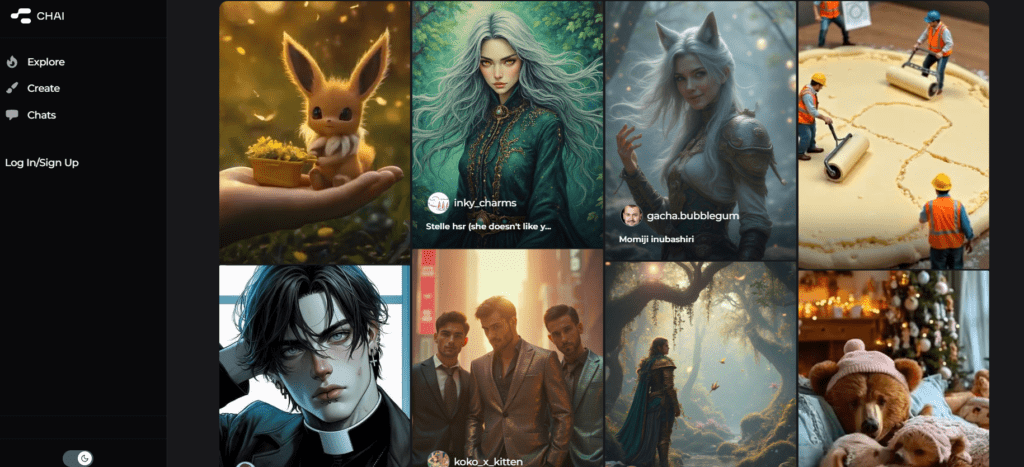
- Get the App: Find “Chai: Chat AI Platform” on Google Play or the App Store. Or grab the Chai AI APK Download from a site like APKPure if you’re on Android.
- Sign Up: Make an account with your email or a social media login—takes like two seconds.
- Check Out Bots: Open the app and swipe through a list of AIs. Tap one to chat or swipe past it.
- Start Talking: Type something or use the app’s ideas to get going. The bot replies fast and keeps it fun.
- Build Your Own: Use the tool inside to make a bot—pick how it talks and what it’s about.
- Keep Chatting: You get some free messages each day, or pay a little to chat as much as you want.
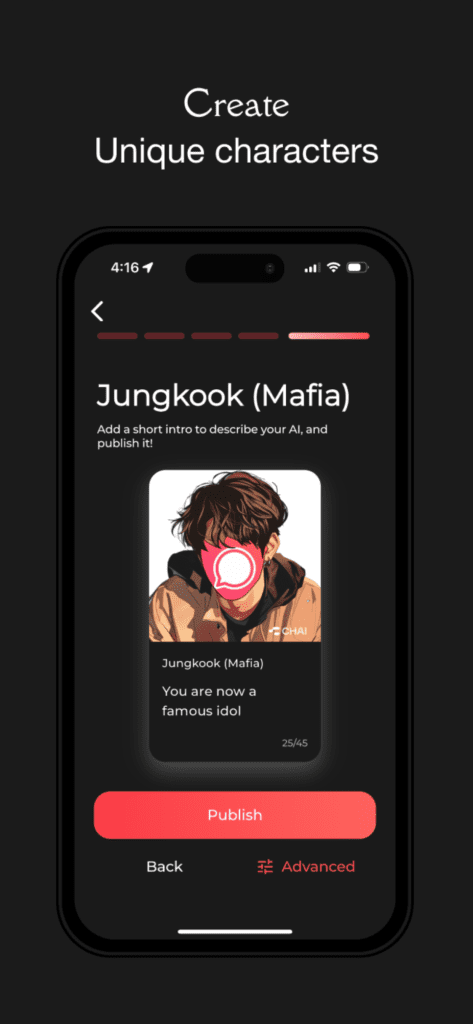
The Chai AI app is easy to figure out—you’ll be chatting or making bots in no time.
Chai AI Website vs Chai AI App APK
The Chai AI website and Chai AI app APK are two ways to use it, and they’re a bit different:
- Chai AI Website:
- Works on any browser—no need to download anything.
- Great for quick chats or trying it out without an app.
- Not as fancy on your phone, but fine on a computer.
- Good if you don’t want extra stuff on your device.
- Chai AI App APK:
- You download it to your phone (from a store or APK site).
- Feels smoother on mobile with swiping and notifications.
- Works a little even without internet and keeps you updated.
- Perfect if you’re always on your phone and love chatting.
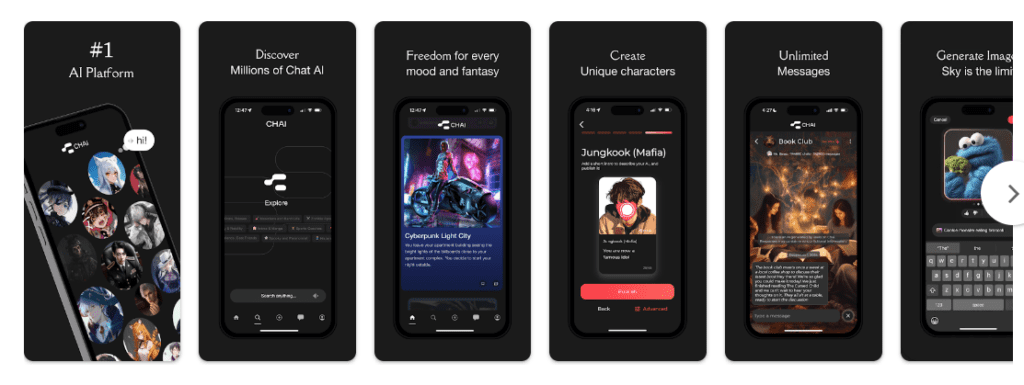
The Chai AI website is chill for casual use, but the Chai AI app APK is better if you’re hooked and want it handy all the time.
Chai AI: Pricing
Chai AI lets you start for free, but there are paid options too:
- Free Version: You get 70 messages a day, can try all the bots, and make your own. Ads pop up sometimes, though.
- Premium Plan: Costs $13.99 a month or $134.99 a year (about $11.25 monthly). You get:
- Unlimited chats.
- No ads bothering you.
- First dibs on new bots and features.
- Ultra Plan: $29.99 a month or $269.99 a year—more options to tweak bots and special characters.
It’s cheap enough to try, and the free version is solid. If you’re obsessed with Chai AI, the paid plans are worth it for non-stop fun.
How to Use Chai AI?
You can use Chai AI however you like—here’s how:
- On the App:
- Download it from the store or get the Chai AI APK Download.
- Swipe to find bots, chat, and turn off spicy stuff if you want.
- Make your own bot with the editor—it’s easy.
- On the Website:
- Go to chai-research.com, sign in, and start chatting.
- Use “Build a Bot” to create one—works fine but better on the app.
- Tips to Enjoy It:
- Try different bots to see what’s fun for you.
- Mess with your bot’s settings to make it totally your style.
- Chat a bunch to get a feed that fits you.
Chai AI is all about having a good time—play around and see what clicks.
Chai AI Girlfriend or Friends Characters
One of the coolest parts of Chai AI is chatting with a Chai AI Girlfriend or “Friends” characters. You can have virtual buddies or flirty AIs:
- Chai AI Girlfriend: Pick or make a bot that’s romantic—sweet, flirty, or whatever you’re into. It learns how you chat and feels like a virtual date.
- Friends Characters: Fans make bots like Joey or Rachel from the TV show “Friends”—super fun if you love that vibe.
- Make It Yours: Choose how your bot acts—funny, shy, or bold—to match what you want.
It’s like having a digital friend or crush to hang out with whenever you’re in the mood.
Well, if you are in the mood use Chai AI Girlfriend, you can also try out GirlfriendGPT. It’s a great way to create and chat with an AI girlfriend easily and for free.
Conclusion
That’s pretty much it about what is Chai AI and whether you can make Chai AI girlferiend. Chai AI Platform is an amazing chat app you can use. It’s definetly worth trying out. The free plan allows you to do most of the things with ease.
If you’re looking for more, you can always check out Dating AI tools in our directory.
FAQ (Frequently Asked Questions)
Is the Chai App 18+?
Yeah, the Chai AI app is for 18+ only. It can get wild with some chats, even if you can turn off the spicy stuff—it’s not really for kids.
Is Chai AI Spicy?
Chai AI can get spicy if you let it. It started with no limits, so some bots might flirt or get bold. You can switch off the NSFW parts if that’s not your thing.
Can Chai Creators See Your Deleted Chats?
Nope, people who make bots can’t see chats you delete. The app might use old chats to get better, but it’s all secret and not tied to you.
What Age Is Chai AI For?
It’s for 18 and up. The chats can get grown-up, and even with filters, it’s made for adults who can handle it.
Has Chai Surpassed c.ai?
Chai AI is big—tons of people use it every day—but it’s not totally ahead of Character AI (c.ai). It’s awesome for fun chats, while c.ai is more about deep role-play.
Is Chai AI Better Than Character AI?
Depends what you like. Chai AI is great for chill, crazy talks and lots of bots. Character AI is smoother for serious stories. Try both and see what you’re into!
Why Is Chai AI Not Loading?
Is Chai AI not loading? Sometimes, the Chai app has too much load, which causes Chai server to process the information, which takes time. So, the best solution for Chai not loading is to wait for a few minutes, or open it in another tab.
Why is Chai AI so slow?
Chai app is usually fast, but sometimes Chai AI takes too much time to load. If your Chai AI is slow, it’s because the server is facing too many requests. Wait for a few minutes and try again. You can also open it in another tab.
