Grok 3 Limits – Daily Limit Explained
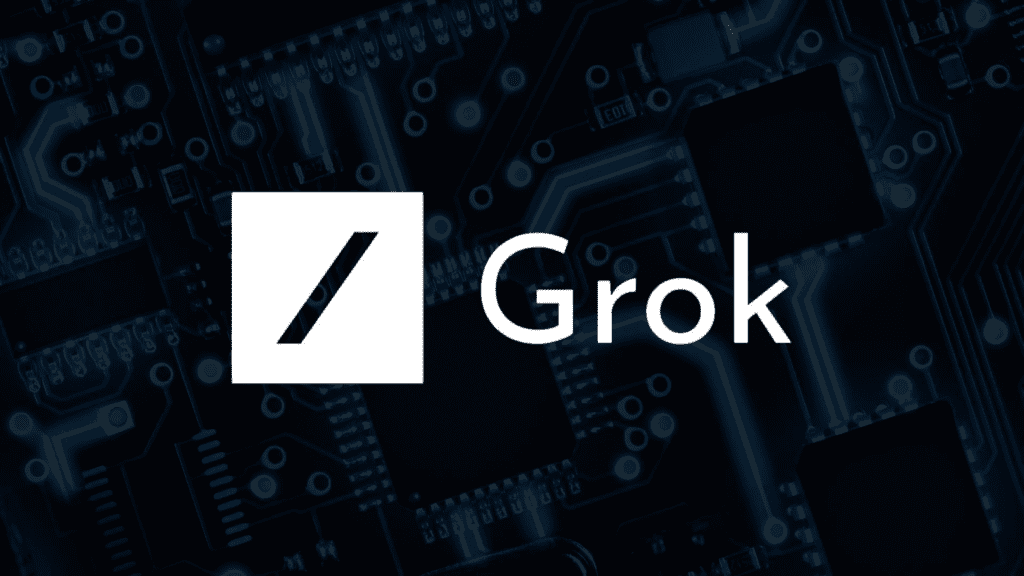
Let’s learn about Grok 3 limits. The article covers Grok 3 daily limits, what errors do you get after you have exceeded the daily or hourly limit? What to do next, what are Grok Deepsearccch limits and what are Grok Think mode limits?
Let’s begin.
Grok 3 Limits: Message Restrictions
Let’s see what the Grok 3 limits are for messages and responses.
Grok Free Users:
- Limit: 10-15 messages (queries) every 2 hours.
- Daily Equivalent: Approximately 120-180 messages per day, assuming consistent use across 24 hours with resets every 2 hours.
- Notes: Each message sent or received (including follow-ups or clarifications) counts as one query toward this limit. Context resets when the limit is reached, meaning conversations don’t carry over seamlessly.
- X Premium Users:
- Limit: Likely 25-50 messages every 2 hours (exact figures vary by reports and aren’t officially fixed).
- Daily Equivalent: Around 300-600 messages per day.
- Notes: Higher tier plans increase the cap, but specifics depend on the subscription level (Basic, Premium, or Premium+).
- X Premium+ Users ($40/month):
- Limit: 100-200+ messages every 2 hours.
- Daily Equivalent: Up to 1,200-2,400+ messages per day.
- Notes: Offers significantly higher limits and priority access, avoiding frequent resets.
- SuperGrok Subscription ($30/month):
- Limit: Similar to Premium+, with 100-200+ messages every 2 hours, potentially unlimited for certain features in future updates.
- Daily Equivalent: Potentially 1,200-2,400+ messages, with added perks like advanced tools.
- Notes: Focused on Grok-specific features without full X Premium benefits.
Grok 3 Daily Limit Specifics
- The “daily limit” isn’t a strict 24-hour cap but a rolling total based on 2-hour reset cycles. For free users, hitting 15 messages in 2 hours triggers a wait period until the next reset (e.g., if you hit the limit at 1 PM, you wait until 3 PM). Premium tiers scale this up, reducing downtime.
- Additional Feature Limits:
- Image Generation: Free users get 10 images every 2 hours; Premium+ may allow 100+.
- DeepSearch/Think Mode: Limited to 2-5 uses every 24 hours for free users, higher for paid tiers.
Error Message After Grok 3 Limit Expires
When you exceed the Grok 3 limit, you’ll typically see an error like:
- “Message limit reached. You’ve hit your usage cap of [10-15] queries for this period. Please wait [X] minutes for the next reset or upgrade to X Premium/Premium+ for increased access.”
- Variations might include: “Wait 0 minutes” (a glitch sometimes reported, quickly jumping to “Wait 2 hours”), or “Limit expired. Upgrade to continue.”
- Get SuperGrok for higher rate limits, or wait 1 hour 38 minutes. The minutes may vary depending on when you have started using Grok 3. That’s how Grok 3 limit for 2 hours work.
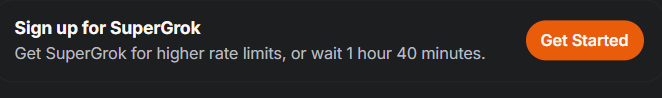
What to Do After Grok 3 Limit Expires
- Wait for Reset:
- Free users: Wait 2 hours from when you hit the limit (e.g., 15 messages at 1 PM means you’re back at 3 PM).
- Check remaining time via the interface or by refreshing the page/app.
- Upgrade Subscription:
- Switch to X Premium ($8/month) for moderate increases, Premium+ ($40/month) for high limits, or SuperGrok ($30/month) for Grok-focused perks.
- Log out and back in after upgrading to apply new limits immediately.
- Workarounds:
- Plan Queries: Batch questions to stay under the cap (e.g., combine small queries into one).
- Save Context: Copy/paste conversation history externally to resume after reset.
- Refresh Page/App: Some users report temporary fixes for glitchy limits by restarting the session.
- Contact Support:
- If limits seem incorrect (e.g., stuck at “0 minutes” or not updating post-upgrade), email support@x.ai or check X for announcements.
Grok DeepSearch Limit: Research Without the Hassle
Struggling with a project that’s got your browser tabs in a chokehold? DeepSearch combs through the web and X, delivering a tidy summary so you can breathe again.
- Free Users: You’re supposedly capped at 5 DeepSearches every 2 hours. X posts I’ve skimmed mention hitting a limit, followed by a blunt “try again later” nudge. It’s fine for a quick peek, but don’t expect to power through a full-blown research spree.
- How It Helps: Slashes research time. No more tab overload.
- What It Solves: That paralyzing “where do I start?” panic.
- Without It: You’re drowning in Google results past midnight.
- Premium+ or SuperGrok Users: Reports suggest you get up to 50 DeepSearches daily, resetting at midnight PST. Users call it fast and deep—leagues beyond the free tier.
- How It Helps: Big projects? Done effortlessly.
- Why It Beats Free: 5 is cute; 50 is a game-changer.
Grok Think Mode Limit: Brainpower on Demand
Stuck on a tricky math puzzle or a coding knot? Think Mode (amped up with its “Big Brain” option) pauses, thinks, and cracks it for you.
- Free Users: Word is you get 10 standard Think searches every 2 hours, with “Big Brain” (for the real stumpers) limited to 3 in that window. X buzz from this morning had folks testing it nonstop.
- How It Helps: Knocks out tough problems quick. No more blank stares.
- What It Solves: That sinking “I’m clueless” feeling.
- Without It: You’re sweating it out while others kick back.
- Paid Users (Premium+ or SuperGrok): You’re looking at 100 regular Think searches daily and 20 Big Brain shots, per user chatter.
- How It Helps: Powers you through brain-busters all day long.
- Why It’s Better: Free runs dry fast; this keeps the momentum.
These features showcase Grok 3 limits in action—free tiers tease the potential, while paid plans unlock the full horsepower. Whether it’s DeepSearch or Think Mode, the daily caps shape how far you can push it.
Notes on Grok 3 Limits
- Limits are server-driven to manage load, so they may adjust dynamically (e.g., free tier dropping to 10 queries during peak times).
- No official “unlimited” plan exists yet, though Premium+ and SuperGrok come close for heavy users.
- If you hit the Grok 3 daily limit repeatedly, consider your usage pattern—casual users rarely exceed free tiers, while power users benefit from paid plans.
These Grok 3 limits ensure accessibility while encouraging upgrades for intensive use, balancing xAI’s goal of broad access with operational stability.
Similar post: Grok AI Limits | Image Generation Limits
Next read: GPT 4o Free user limit: How to Switch ChatGPT Models?
