GPT 4o Free user limit: How to Switch ChatGPT Models?

ChatGPT 4o is an amazing model from OpenAI. However, there are various limits for using ChatGPT 4o model for free users. This guide answers the questions on daily limits of ChatGPT 4o and answers other questions related to how to switch back to 3.5 model or 4o mini model to preserve the limit of 4o.
We have divided it in various sections to make the reading easier and faster.
What is GPT 4o?
GPT 4o is a version of OpenAI’s GPT-4 language model, designed to offer a more optimized experience for free users. While GPT-4 is known for its advanced capabilities in understanding and generating human-like text, the 4o version specifically provides a lighter, faster, and more resource-efficient model. This makes it accessible for those who are not on a paid subscription, offering them a taste of what the GPT-4 series can do without the full computational demand of the standard GPT-4 model.

The “o” in ChatGPT 4o stands for “optimized.” It has been fine-tuned to handle everyday queries, creative writing, and general information tasks with a focus on speed and efficiency. Although it might not match the depth of reasoning and understanding of the full GPT-4 model, ChatGPT 4o is still a powerful tool for most users, especially those who are looking for quick and accurate responses without a subscription.
ChatGPT Free Tier (Free Version and 4o Model for Free)
The ChatGPT free tier is a great way to access the benefits of AI without the cost. With the introduction of ChatGPT 4o, free users now have access to a more capable version of GPT-4, albeit with some limitations compared to the paid versions. This tier is perfect for casual users who need occasional assistance with writing, research, or brainstorming but do not require the full power of the standard GPT-4 model.
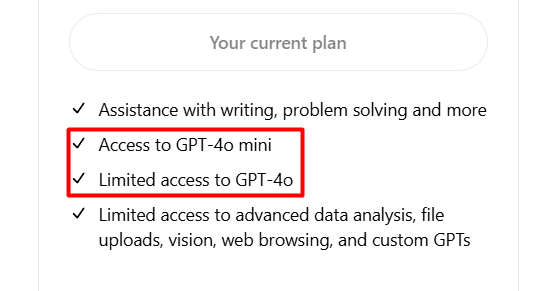
The free tier includes access to ChatGPT 3.5 and 4o, both offering different strengths. While ChatGPT 3.5 is already well-suited for most general purposes, the 4o model brings enhanced understanding and more natural language processing capabilities to the table. However, this access comes with limits to ensure fair use and to encourage users who need more intensive usage to consider upgrading to a paid plan.
But why use ChatGPT 3.5 when you can use 4o Mini for free?
Overview of ChatGPT 4o Mini
Introduction: ChatGPT 4o Mini is a streamlined version of the ChatGPT 4o model, tailored specifically for free users who need quick and effective AI assistance without overwhelming their resources. This model is designed to be lighter and faster, making it perfect for casual users or those who only need the AI for short interactions. Despite being a “Mini” version, it still retains the core strengths of the GPT-4 family, providing coherent and contextually accurate responses for most general use cases.
What’s in It for Free Users? For free users, ChatGPT 4o Mini offers an opportunity to experience the capabilities of GPT-4 without committing to a paid plan. While it may not handle complex queries as robustly as the full GPT-4 model, it is more than adequate for everyday tasks like answering questions, generating ideas, or assisting with writing.
Free users can enjoy the following benefits with ChatGPT 4o Mini:
- Faster Responses: The Mini model is optimized for speed, ensuring that you get quick answers without long wait times.
- Efficiency in Simpler Tasks: For straightforward queries or tasks, ChatGPT 4o Mini provides accurate and efficient responses, making it ideal for users who don’t require extensive AI processing.
- Daily Usage: While the model has daily usage limits, its lighter design means you can get more done within those limits compared to the full 4o model.
Overall, ChatGPT 4o Mini is an excellent option for those looking to get the most out of the free version of ChatGPT without needing the full power and resource demands of the standard GPT-4 model.
What is the Daily Limit for ChatGPT 4o for Free Users?
The daily limit for ChatGPT 4o is usually 5 messages per day. They keep on trying more things so they also allow 10 messages at times.
For free users, there is a daily limit on how much they can use ChatGPT 4o. The limit is in place to manage the computational resources and to ensure that the system remains available for a broad audience. As of the latest update, free users are typically limited to a certain number of messages per day with the 4o model. This limit may vary over time as OpenAI adjusts its policies, but it generally allows for moderate use of the model throughout the day.
Once the daily limit is reached, users will not be able to access ChatGPT 4o until the next day. This ensures that the system isn’t overwhelmed and that everyone has a fair chance to use the service. If you find that you are frequently hitting this limit, you might consider switching back to ChatGPT 3.5, which typically has a more generous usage policy for free users.
Is There a Monthly Limit for ChatGPT 4o?
In addition to daily limits, some users might wonder if there is a monthly cap on the number of messages or interactions with ChatGPT 4o. While the daily limit is the primary constraint, there isn’t a strict monthly limit enforced for free users as of now. However, OpenAI could introduce such limits in the future if usage patterns demand it.
The absence of a monthly limit means that free users can spread their usage across the month without worrying about an overarching cap. As long as they stay within their daily limit, they can continue using ChatGPT 4o as needed. This flexibility is beneficial for users who might need the model’s assistance more on some days than others.
How to Switch Back to ChatGPT 3.5/4o Mini to Preserve Free Limit
There are no options to switch to ChatGPT 3.5/4o Mini as they have recently removed the option to change model from the settings option.
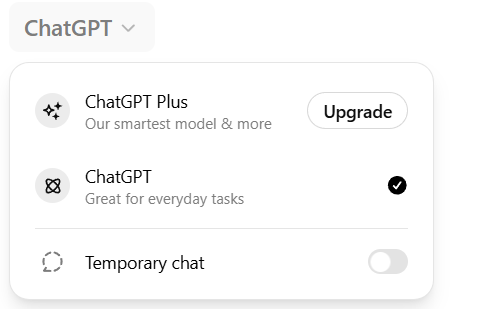
Change Model to GPT 4o Mini after the Response
Changing the Model: After you receive a response from ChatGPT, you’ll notice a small icon at the bottom of the chat window. This icon, typically represented by a model switch or settings gear, allows you to change the active model. Here’s how you can do it:
- Locate the Icon: After a response, look at the bottom of the chat interface. You’ll see an icon that looks like a gear or a model switch.
- Click the Icon: Clicking on this icon will bring up a menu where you can select from available models. This usually includes options like ChatGPT 3.5, 4o Mini, and other versions you have access to.
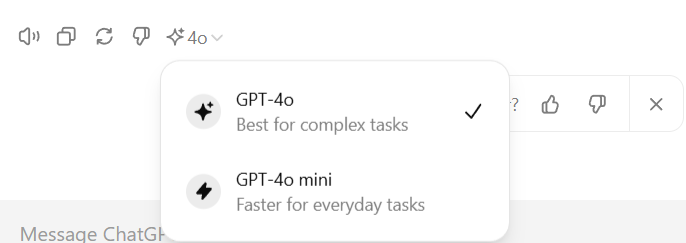
- Choose Your Preferred Model: From the dropdown menu, select the model you want to switch to. If you’re nearing your limit on ChatGPT 4o Mini, you might choose to switch to ChatGPT 3.5 to preserve your remaining usage.
- Continue the Conversation: Once you’ve selected the new model, you can continue your conversation seamlessly. The transition between models is smooth, so you won’t lose the context of your previous interactions.
This feature is particularly useful for managing your daily limits or adjusting the model based on the complexity of your queries.
Change Model to 3.5 from top bar
If you are a free user and find that you are approaching your daily limit with ChatGPT 4o, one of the best strategies is to switch back to ChatGPT 3.5. This allows you to preserve your access to AI assistance without hitting a hard stop due to limits. Here’s how you can switch back:
- Log into ChatGPT: Start by logging into your ChatGPT account as usual.
- Select the Model: Navigate to the settings or the model selection menu within the interface. You will see options for both ChatGPT 3.5 and ChatGPT 4o.
- Choose ChatGPT 3.5: Click on ChatGPT 3.5 to switch your active model. This will allow you to continue your conversation or start a new one without using up your remaining 4o quota.
- Use ChatGPT 3.5 for Longer Conversations: ChatGPT 3.5 is still a very capable model and is excellent for longer interactions, especially if you need more than what the 4o model’s daily limit allows.
By switching to ChatGPT 3.5, you can manage your usage better and avoid interruptions. This is particularly useful if you rely on AI assistance throughout the day but don’t want to upgrade to a paid plan.
Should You Upgrade to ChatGPT Plus?
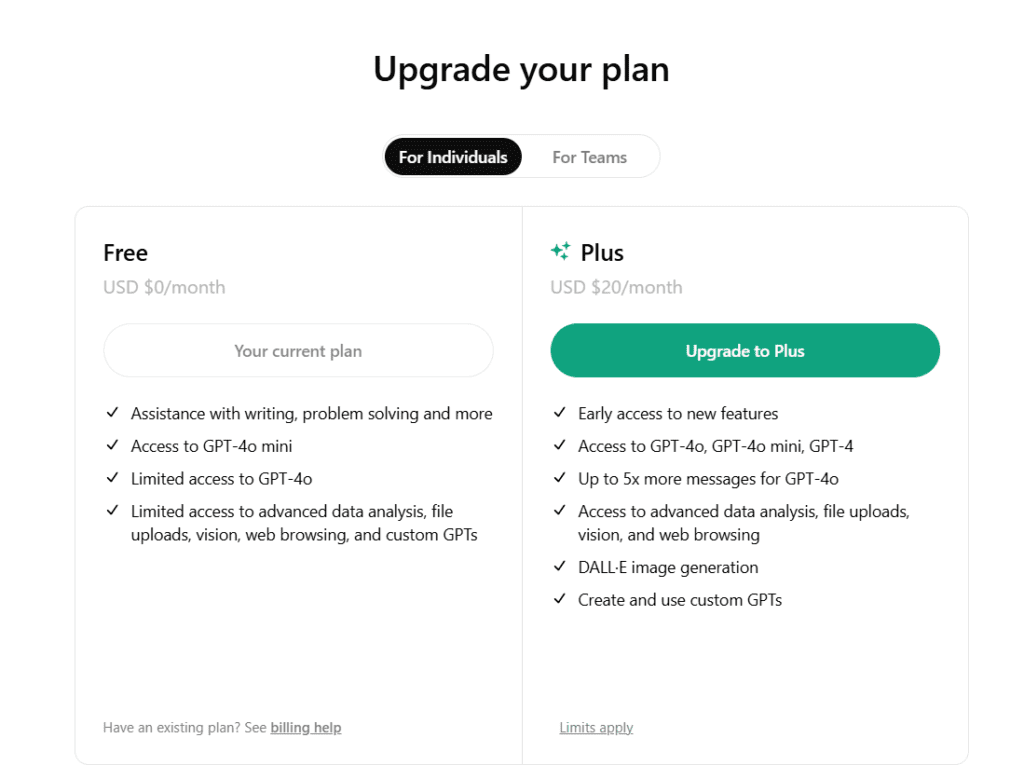
For those who find the daily limits on ChatGPT 4o restrictive, upgrading to ChatGPT Plus might be worth considering. ChatGPT Plus is a paid subscription that gives users access to the full capabilities of GPT-4 without the same limitations. Here are some reasons you might consider upgrading:
- Higher Limits: ChatGPT Plus users enjoy significantly higher or even unlimited usage caps, allowing for more extensive interactions without interruption.
- Access to Full GPT-4: While ChatGPT 4o is optimized, ChatGPT Plus users get access to the full GPT-4 model, which offers deeper understanding, better performance on complex tasks, and more nuanced responses.
- Priority Access: Paid users often receive priority access, meaning less downtime during peak usage hours, and faster response times.
- Consistency: If you use ChatGPT for professional purposes or need it consistently throughout the day, the reliability of ChatGPT Plus can be invaluable.
However, if you are a casual user who only needs the AI for occasional help, the free version might still be sufficient. Upgrading to ChatGPT Plus is a decision that should be based on how frequently and intensely you use the tool.
Common Errors When the Free Limit is Expired
When you reach your daily limit on ChatGPT 4o, you might encounter several errors or messages indicating that your usage cap has been reached. Understanding these errors can help you manage your expectations and plan your usage accordingly. Some common messages include:
- “Daily message limit reached. Please try again tomorrow.”
- This message appears when you’ve used all your allotted messages for the day and cannot continue using the model until the next day.
- “You’ve reached the limit for free usage today. Upgrade to ChatGPT Plus for unlimited access.”
- This warning suggests that you’ve hit your daily limit and offers the option to upgrade for continued access.
- “You’ve hit your monthly limit for free usage. Upgrade to remove this restriction.”
- While less common, this message may appear if a monthly limit is implemented and you’ve reached it.
- “Switch to ChatGPT 3.5 to continue your session.”
- This prompt appears when you’ve reached the limit on ChatGPT 4o and suggests switching to a less restricted model.
- “Error: Your daily limit for this model has been reached. Please switch to another model or wait for the reset.”
- A more technical error that indicates you need to either switch models or wait for your limit to reset.
- “Upgrade Required: You’ve exhausted your free usage for the day. Consider upgrading for unlimited access.”
- This message prompts users to upgrade if they want to continue using the service after reaching the limit.
- “You’ve reached your image creation limit. Upgrade to ChatGPT Plus or try again tomorrow after TIME.”
- This is when you used full limits of Dalle image generation.
- “You’ve hit the free plan limit for gpt-4o”
- This means that GPT 4o free limit has exhausted and you need to go back to the gpt 4o mini free limit model.
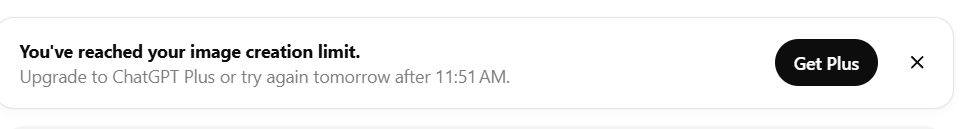
These messages are straightforward and help you understand when you’ve hit the usage caps, allowing you to decide whether to wait, switch models, or upgrade your plan.
A date and time stamp are also mentioned along with the messages on when and at what time your limit will be restored.
Earlier, there was also an error for ChatGPT hourly limit reached.
By being aware of these errors, you can better manage your interactions with ChatGPT and avoid any surprises.
Conclusion
While ChatGPT 4o and 4o mini are great models from OpenAI. You can surely upgrade if you’re using ChatGPT daily or else it’s better to stick to the free version as it’s enough.
AI Tools Revealed is an AI tools directory where you can find multiple AI tools for various needs. While we are on this, we also have a section for the ChatGPT Addons where we have covered multiple ChatGPT Plugins to enhance the quality of your ChatGPT.
Similar article: Grok 3 Limits – Daily Limit Explained
Next read: Best AI tools for Students
