AutoCode Pro: AI Coding Assistant
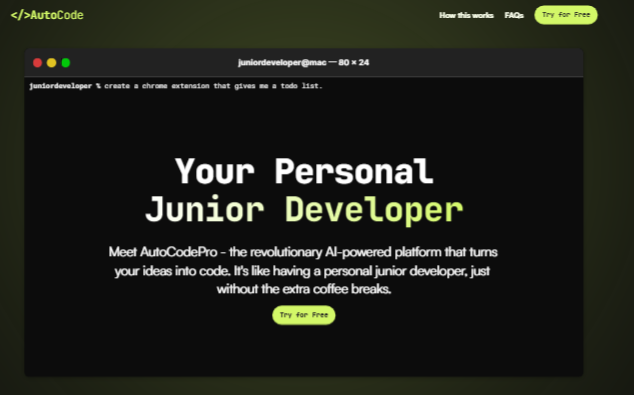
AutocodePro is a text-to-web AI assistant that uses OpenAI APIs to write code for you. It is a powerful tool that can be used by both experienced developers and junior developers. It is easy to use, accurate, fast, and affordable.
Affordable because if you bring your API key with you, the tool can be used for free.
You can only build Chrome extensions as of now. Later on, the founders are also planning to launch Text to web and text-to-mobile features in this tool. With this, you can start developing your apps without coding using AI.
Let’s do a complete Autocodepro review.
Overview of Autocodepro – Your Junior Developer
Autocodepro AI is developed by Varun Mayya and his team which allows you to get the complete code using just prompts.
It can help you to increase your productivity, improve the quality of your code, and reduce your costs.
In this article, we will take a closer look at Autocodepro and its features. We will also discuss the benefits of using Autocodepro and the limitations that you should be aware of. By the end of this article, you will have a good understanding of whether or not Autocodepro is the right tool for you.
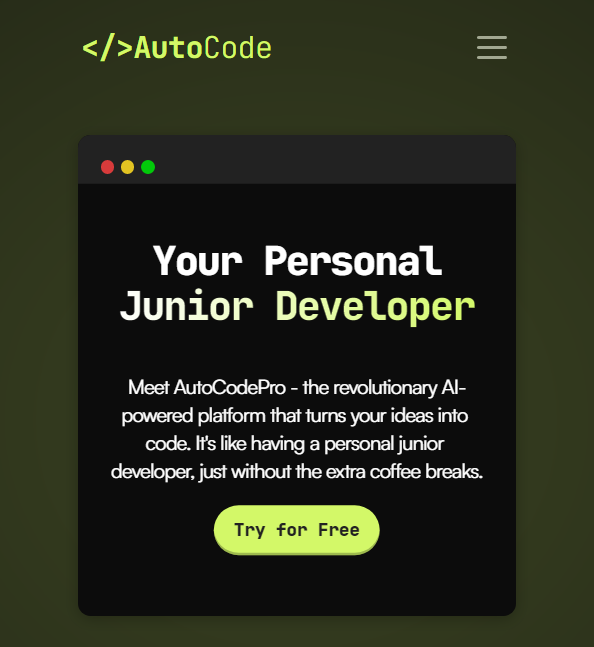
Features of Autocodepro
Let’s have a look at some of the features of Autocodepro.
Text to code Chrome Extension | Create Chrome Extension with AI
The first feature allows you to create a Chrome extension with AI. You can enter your prompt and feed it to Autocodepro. The AI will code a complete Chrome extension code. So, if you are looking to build Chrome extensions without coding, Autocodepro is your solution.
Text to web and Text to mobile using AI
If you are looking to create a website, you can use this AI tool for code. This feature is currently not available. We will update this section once it’s available to the public.
Is Autocodepro a good alternative for junior developers?
There are two main perspectives you can keep in mind here.
While being an optimized AI for code, Autocodepro does an excellent job of giving you the best code.
It’s great if you want to use it for your side project or use it as an assistant.
However, if you are running a medium to large-scale business, you will need a better developer. As the main page says, it’s a replacement for your Junior developer. To run an efficient business, you will need a senior developer as well.
Benefits of Using Autocodepro – Review
There are many benefits to using Autocodepro. Here are some of the most important ones:
- Increased productivity: Autocodepro can help you to increase your productivity by automating repetitive tasks. This can free up your time so that you can focus on more creative and strategic work.
- Improved quality: Autocodepro can help you to improve the quality of your code by generating code that is accurate and bug-free. This can save you time and money in the long run.
- Reduced costs: Autocodepro can help you to reduce your costs by eliminating the need to hire a full-time developer. This can be a significant savings, especially for small businesses.
Despite giving amazing benefits, there are some limitations to this tool. As this is a complete Autocodepro review, we will also cover the limitations.
Limitations of Using Autocodepro
While Autocodepro has many benefits, there are also some limitations that you should be aware of. Here are some of the most important ones:
It is still under development: Autocodepro is still under development, so it is not perfect. There are some bugs and limitations that you should be aware of.
Some features are not yet available. Therefore, there will still be many bug fixes and the tool will be better in the future. We will make sure to update the Autocodepro review if something comes up.
It is not a replacement for a human developer: Autocodepro is a tool that can help you to automate repetitive tasks and improve the quality of your code. However, it is not a replacement for a human developer. You will still need to have a human developer who can review the code that Autocodepro generates and make any necessary changes.
Live demo of Autocodepro
To understand how it works, you can try the tool yourself.
Here’s a quick demonstration of the tool posted by Varun Mayya on Twitter.
Autocodepro Pricing
There are two types of pricing
You can either bring your API key and then you can use the tool for free. If you don’t want to use your API key, you can use their API key.
It allows you to have to pay 700 INR which is roughly $8.5 per pack. It will give you 10 credits, You will need 4 credits for 4 Autocodepro projects and 1 credit for each action.
It’s a good way to complete your project at a very low cost.
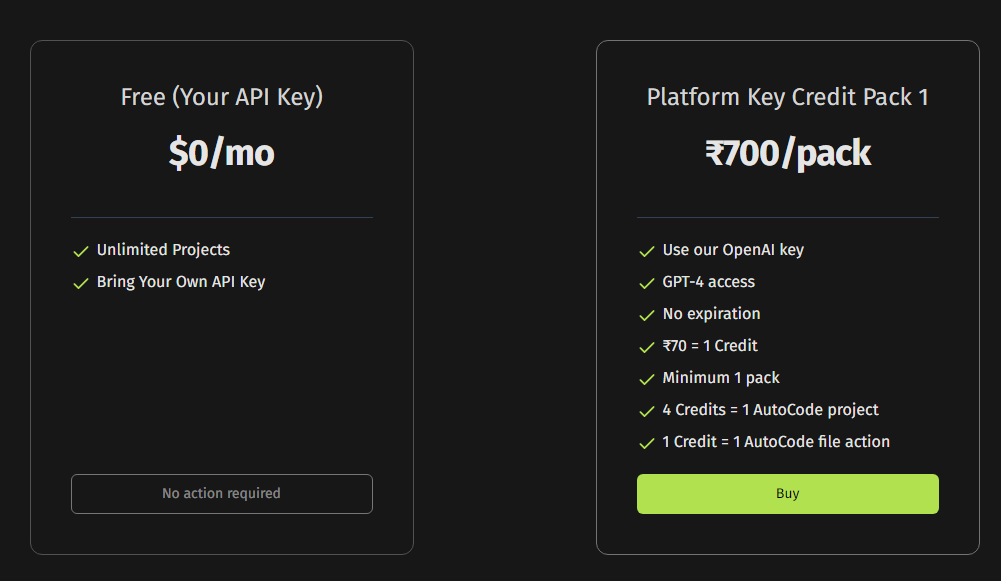
Conclusion
Overall, Autocodepro is a powerful tool that can be used to improve the productivity, quality, and cost-effectiveness of your development process. However, it is important to be aware of its limitations before you decide to use it.
FAQ (Frequently asked question)
Is Autocodepro available for free?
There is a free option you can use. However, you will have to use your OpenAI API key.
Can I use Autocodepro if I don’t know to code?
Yes, it’s made non-enginneers too. You can use it as a junior developer or you can use it to develop your side projects.
Is this an alternative to hiring a developer?
We don’t think it’s an alternative to hiring developers as you will need developers if you are building big apps. However, for a small project, you can use Autocodepro as an alternative to a junior developer.
